Become a Certified Data Analysis



Offline Or Live stream
Beginner - Intermediate
Limited offer
The Data Analysis Diploma provides comprehensive training to develop expertise in data analysis using industry-standard tools like Excel and Power BI.
Through hands-on learning, participants will gain the skills to organize, transform, and visualize data, enabling informed decision-making and impactful reporting.
14 sessions, 5 hours each, totaling 70 hours.
EBS Training Academy, Nasr City.
Online – Twice weekly, 6:30 PM – 9:30 PM (Cairo Time).
In-Person – Fridays & Saturdays, 9:00 AM – 3:00 PM or 3:00 PM – 8:00 PM (Cairo Time).
1- Aspiring graphic designers
2- Professionals looking to enhance their data analysis skills
3- Entrepreneurs who want to leverage data for business decisions
4- Anyone interested in gaining expertise in Excel, Power BI, and DAX for data-driven insights
Earn a certificate upon course completion, attesting to your proficiency.
Learn Excel, Power BI, Power Query, and DAX for advanced data analysis.
Build a portfolio with real-world case studies and data analysis projects.
Gain expertise in cleaning and transforming data for accurate insights.
Create interactive reports and dashboards for effective data presentation.
Gain in-demand skills for roles like Data Analyst and Business Analyst.
Understand regression, hypothesis testing, and other statistical techniques.
Learn to automate data processes and create custom solutions.
Develop practical skills to make data-driven decisions in any industry
Classic Excel Dashboard

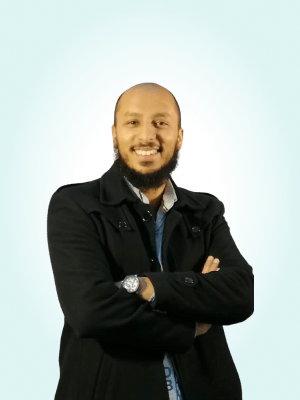
Book your seat in the
Become a certified Manager with specialized AI skills
Gain in-depth knowledge across all critical functions.
Learn from our experts & professionals with real-world experience
Be part of a supportive network of like-minded professionals.
Build a portfolio with hands-on experience.
Use advanced tools to streamline your work.
Access premium tools and templates.
Learn efficient methods for quick results.


By: SSalama Designs
Need a Help?